Frequently Asked Questions (AP25)
Do you have any other colours? I would like black and/or navy blue?
At the moment we only supply white. However, we do plan to introduce a black version. I would be pleased to inform you once that is available.
Is the case material plastic or metal?
The case is plastic.
How many charges can this bank provide before needing to be re-charged itself?
It will depend on what device you wish to charge. To give you an example, the AP25 will re-charge most smart phones before it requires a re-charge itself. The power consumption of the phone will be determined as to the usage of the phone at the time of charging. The AP25 has been designed as an emergency back up power bank, hence the ultra slim compact size.
I can't figure out how to charge it.
A 1. Take the USB (charging cable) and plug the USB into either a PC/Laptop port or a mains USB plug/adapter.
2. Plug the other end of the USB cable (micro USB plug) into the micro USB port located on the lower left side of the power bank. (Looking at the front of the power bank)
3. The LED (at the bottom rear of the power bank) will then flash blue.
4. When the power bank if fully charged (after approximately 1.5 hours) the LED will stop flashing and will be a constant blue.
Please note: We recommend that for the first three charging procedures, the power bank remains on charge for eight hours. Then, only charge the power bank when the LED is red or extinguished. This will give the maximum life cycle of the battery.